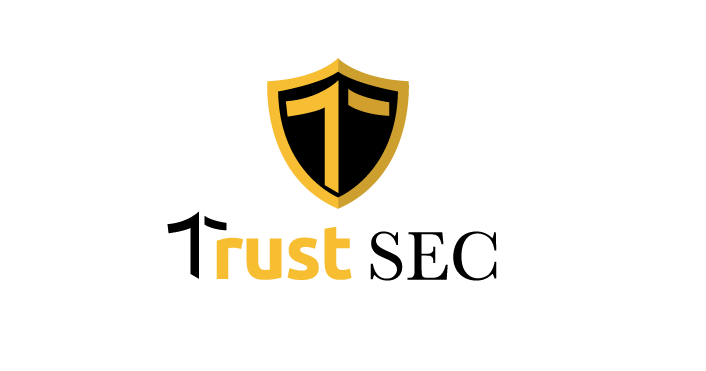Secure Data Storage
TrustSEC Secure Data Storage Solution provides a hardware based in encryption methods for data security. The solution is divided into three alternative solutions
Secure Virtual Drive
Secure Drive Encryption
Secure Flash Storage
Secure Virtual Drive
Benefits
Strong Authentication
The main feature of the common virtual driver’s software is two or three factors of authentication provided by using TrustSEC smart token in identifying the user to be able to open the secure virtual drive.
Ease of Use
TrustSEC Virtual Drive can be created easily and does not need any previous experience to create it and also can be accessed in an easy way such as any physical partition, the virtual drive is a normal partition but with security configured on it to be a secure virtual drive.
Large Space
TrustSEC Virtual drives can be created with a large space of about 60 GB and can be secured by using E-Code Smart Token.
Multiple Drives
Multiple Virtual drives can be generated and up to 16 virtual drives. Each drive is protected and the space of each reaches up to 60 GB.
Easy Installation
Software needed to generate virtual drives has very simple steps installation due to its simple user interface and can be simply installed in any windows environment.
Security Law Compliance
TrustSEC Smart Token is compliant with the latest Digital Signature Laws. Complying with Digital Security law gives the trust needed for deployment in any system keeping the rights and confidentiality of the user.
Secure Drive Encryption
Benefits
High-Level Protection
BitLocker helps to prevent the loss of vital information that is experienced when a computer storing crucial data is stolen. It prevents the intruder from accessing the data. TrustSEC integration maximizes the security level of the protection process, where the encryption key is stored internally on a hardware secure device (TrustSEC Smart Token).
Maximum Authentication
A number of security mechanisms are employed, helping significantly to eliminate the risk of fraud, attacks, and misuse by unauthorized individuals and hackers.
Users authenticate their identity using three-factor authentication: password, hardware, and fingerprint. Also, certificates are stored encrypted in memory to resist any type of attack.
Hard Disk Disposal
The encryption offered by BitLocker may be used like a disposal tool for unwanted hard drives. Rather than doing numerous formats whenever you want to get rid of a hard disk, you are guaranteed that without an accompanying password, a drive that is encrypted with BitLocker is simply irrecoverable. In short, a hard disk that is encrypted offers the advantage of highly secure disposal, particularly if it has been damaged physically and formatting it is impossible.
Ease Of Use
BitLocker is a windows tool that require no installation and requires easy configuration. Thus, any normal user can easily configure the solution and use it.
Offline Attack Prevention
By encrypting the hard drive, BitLocker helps to offer protection from any offline attacks. However, it may not protect your data from network or local attacks when your computer is functioning normally. To ensure that you protect your data at all times, configure NTFS authorization and use EFS.
Secure Flash Storage
Benefits
High Security
A number of security mechanisms are employed, helping significantly to eliminate the risk of fraud, attacks and misuse from unauthorized individuals and hackers.
User authentication using two factor authentication: password and fingerprint. Data is stored encrypted in memory to resist the hardware attacks on memory. Strong and standard encryption algorithm for data: AES 256-bit.
Usability
The secure flash drive can be used many times as it uses writable flash memory chip. About 100,000 write cycles is the memory retention. Not like other secure storage: memory is erasable and writable. With high memory write cycles, about 100,000 cycles.
Portability
Easy to carry and use secure drive as its weight is less than 100g, with small size and USB interface.
User Friendly
The management software is user friendly GUI that any common user can be easily familiar with, Installation is easy, just plug and play.
Software is stored permanently on the secure flash drive. It creates simply multiple drives on the secure flash drive. Also, Drives permissions can be changed easily to be read only or read/write.
Standards Complied
The secure USB flash drive is totally standards complied, like USB standard interface, AES encryption algorithm; which is an encryption standard with the ultimate key length 256-bit. Fingerprint module standard sensor is provided and matching processor.